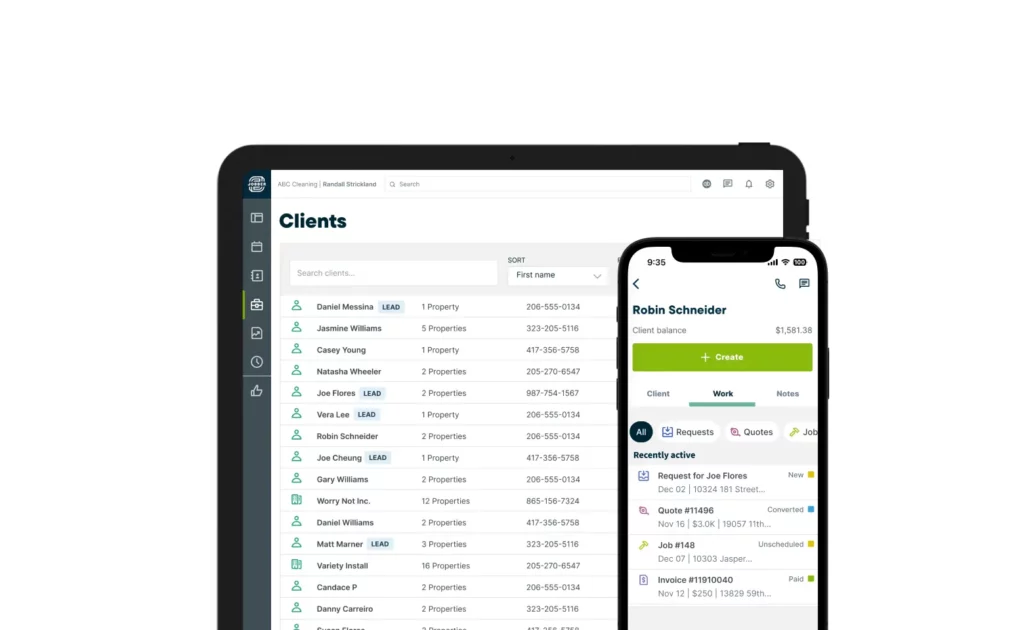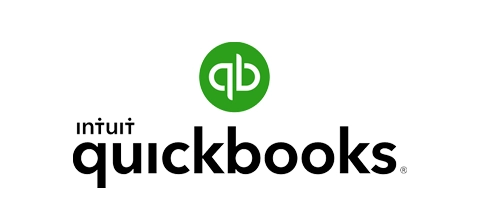Deliver a professional online experience from start to finish with Jobber.
- Online Booking
- Requests
- Client Manager
- Client Portal
- Client Communication
How does client management work in Jobber?
Jobber keeps client and job details at your fingertips with these features:
Client Details
Create detailed client profiles you can access fast
Customize your client profiles to save the details that matter most to your business, then search for them easily from the office or field.
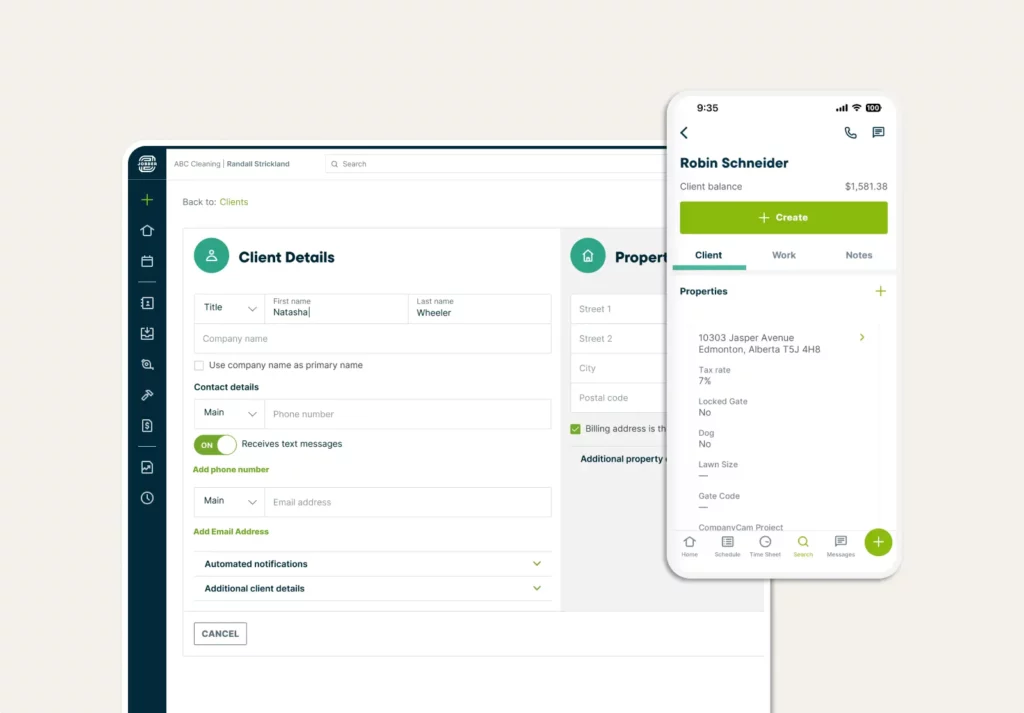
Job History
Quickly find details from past jobs
Have the full history of a client’s past jobs available at your fingertips—no more scrambling for info in the middle of a phone call.
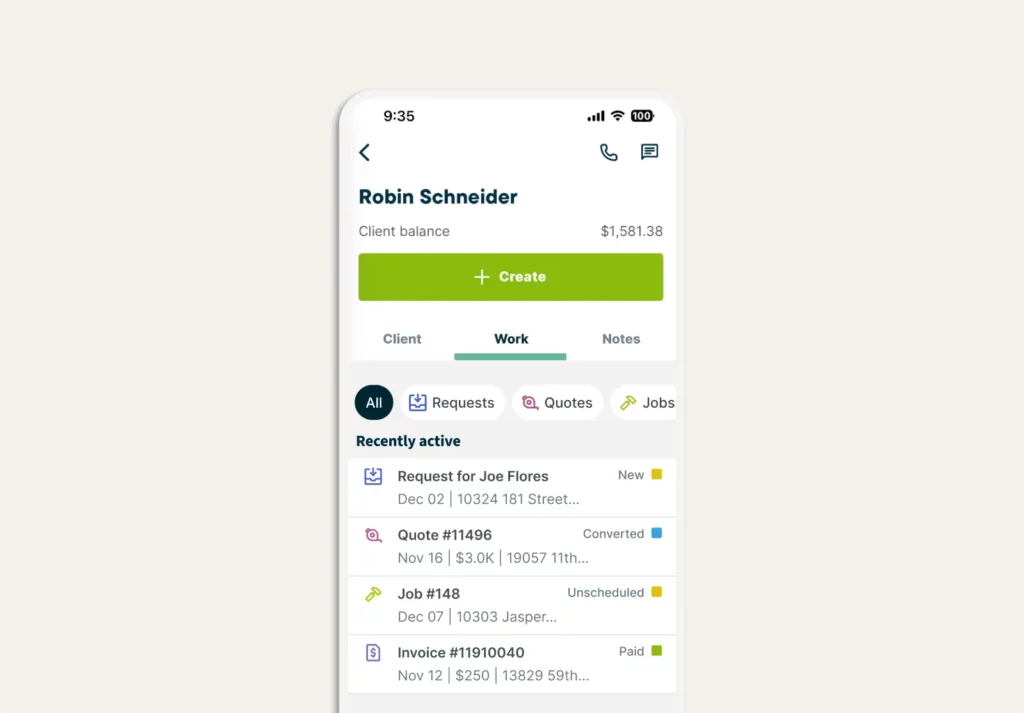
Communication History
Keep organized records of client communication
See all past emails and text messages between you and your clients, including automated notifications, booking confirmations, and on-my-way texts.
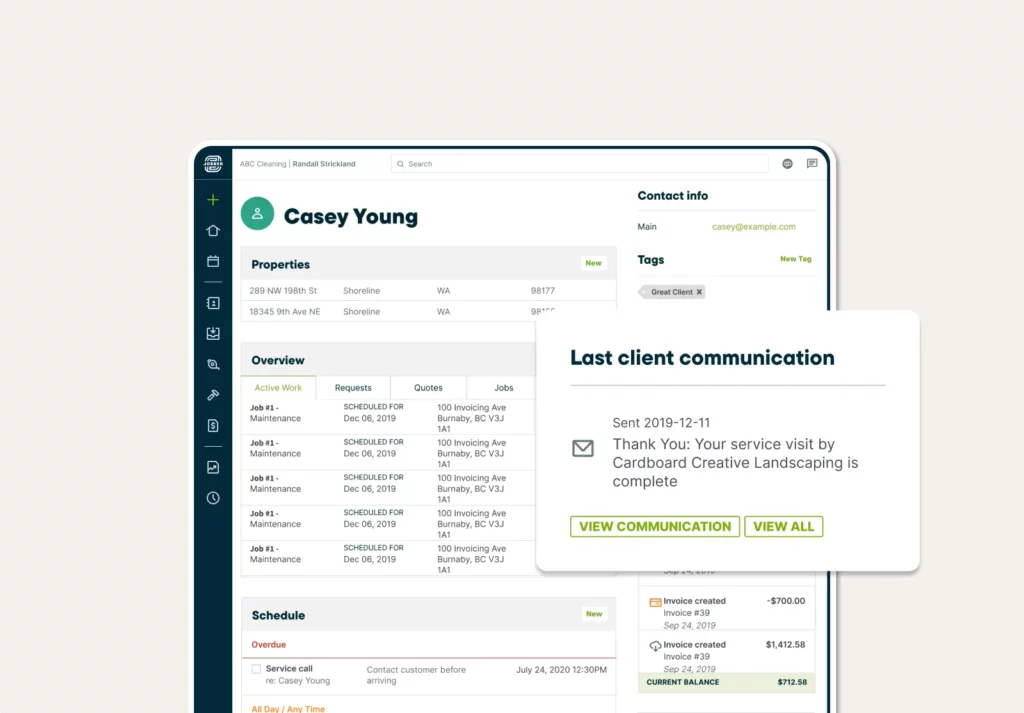
Lead Management
Turn sales leads into customers
Tag contacts as leads in Jobber so you can prioritize your time and resources, managing them separately from active clients.
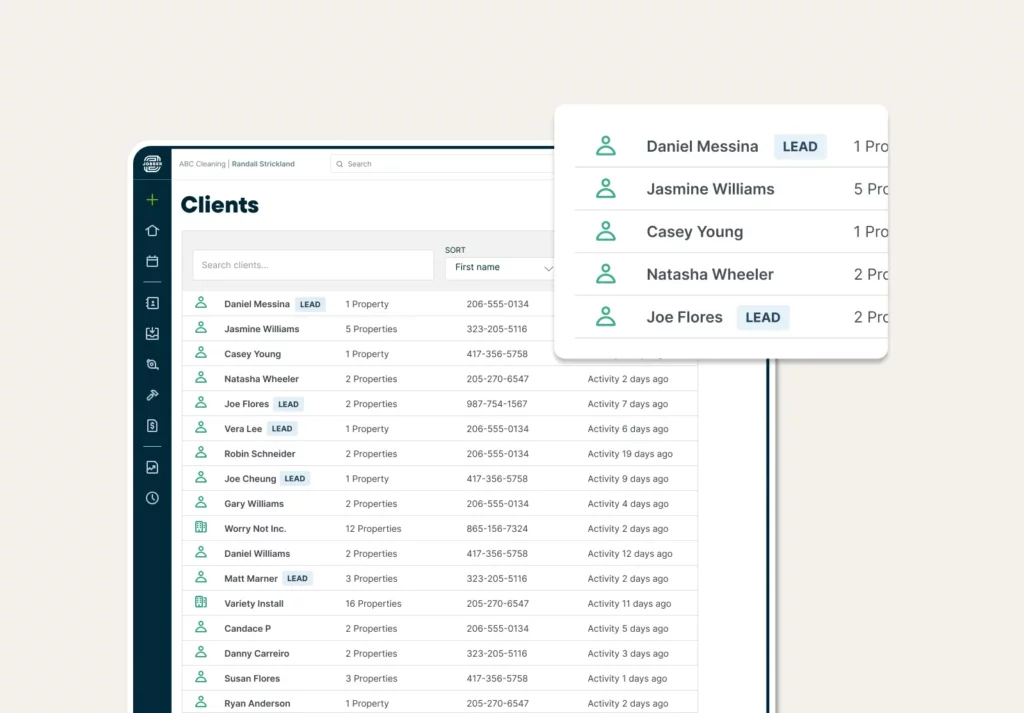
What is field service CRM software?
Field service CRM software like Jobber helps you keep a clean and organized client history so that you never lose touch with the core of your business—your clients.
With Jobber, your team has access to important client details from the field without phone calls back to the office. That helps you provide a professional, reliable experience to every customer.
For your Business:
• Track the client details that matter most to your business
• Save time and headaches with client profiles that are always up-to-date with work and communication history
For your Customer:
• Avoid the hassle of providing contact details more than once
• Trust that personal client information is only accessible to team members who need it
Integrations that fit the way you work
Jobber connects with your favorite apps and software to save you time.
Availability depends on location and plan
See All IntegrationsOver 200,000 home service pros trust Jobber
“Before we had Jobber, a lot of our issues were trying to get all our customers into one database.”
Now we’re able to quote them and find all their information just by pulling up their name.