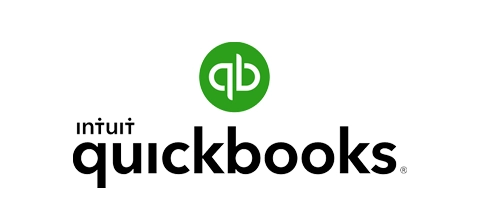Jobber helps you stay organized at each stage of the job.
How do Jobber’s service checklists and job forms work?
Jobber helps you improve your field service operations with customizable forms such as:
Job Checklists
Help your team get the job done right
Use job checklists to train new field staff and ensure top-quality service on every single visit.
After the job, share your checklists with customers to confirm the work you’ve done.

Site Inspection Forms
Capture detailed information on-site
Jobber helps you record crucial details while you inspect or assess a job site—from any mobile device.
Log safety inspections, track chemicals used on the job, or capture product details and equipment requirements.

Service Authorization Forms
Keep a record of service authorizations
Use job forms in the field to remember every detail for each service call.
Record the service authorization date, a breakdown of services, client approval, and more.

What is field service checklist software?
Field service checklist software like Jobber lets you build custom job forms and checklists that ensure your team delivers consistent service.
In Jobber, you can customize forms with checkboxes, dropdowns, and long-answer fields to standardize your work. Re-use your customized forms on future jobs to ensure quality work no matter which team member is in the field.
You and your team can use these forms to check off tasks and record important job details as you go, from any mobile device. Once the job is complete, download your completed checklist for your records or email it to your client.
For your Business:
• Keep work consistent across jobs, no matter the team member
• Train new field workers with easy-to-follow job checklists
For your Customer:
• Have peace of mind that the work was completed properly
• Keep a record of the work completed on past jobs at the property
Integrations that fit the way you work
Jobber connects with your favorite apps and software to save you time.
Availability depends on location and plan
See All IntegrationsOver 200,000 home service pros trust Jobber
“One of my absolute favorite features is job checklists.”
We send them to the customers, and they absolutely love it because they know exactly what was done in their home.