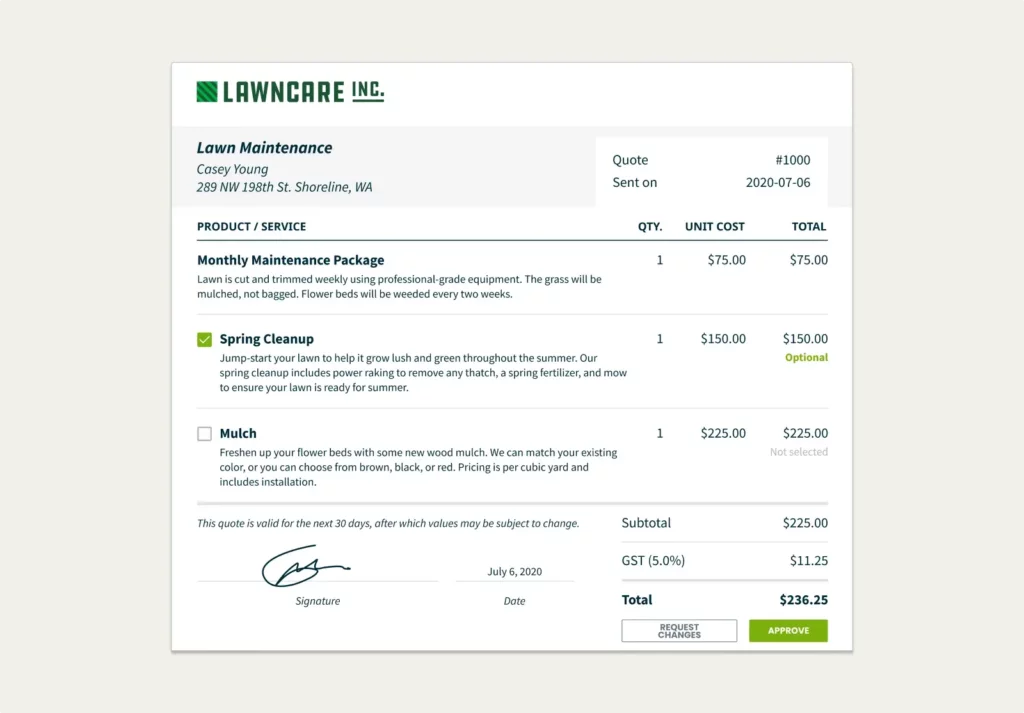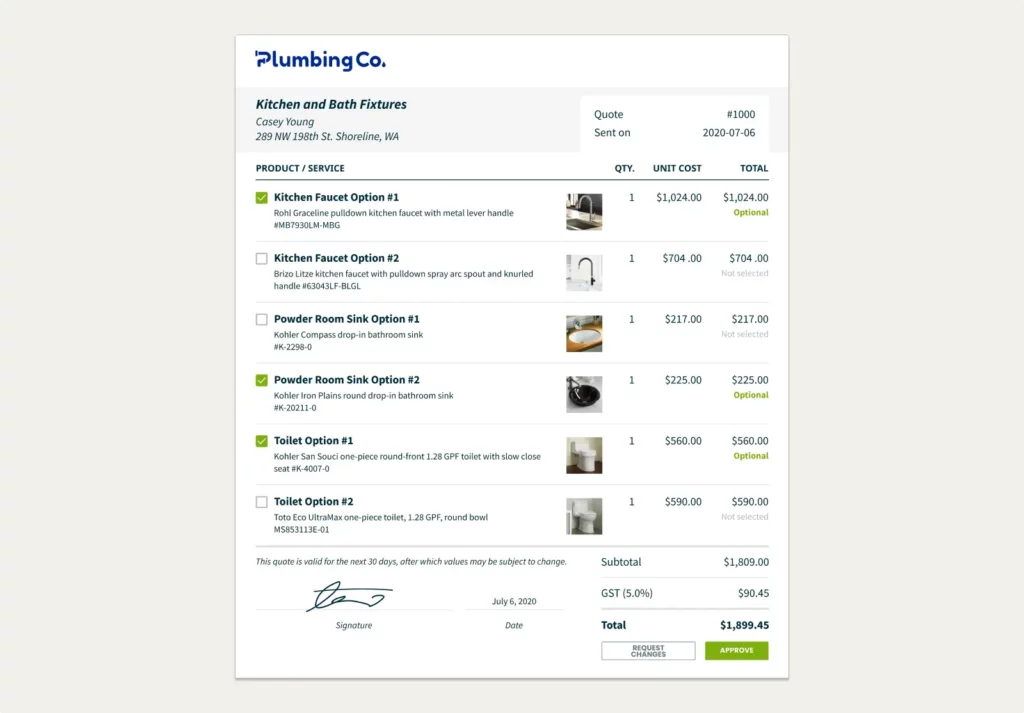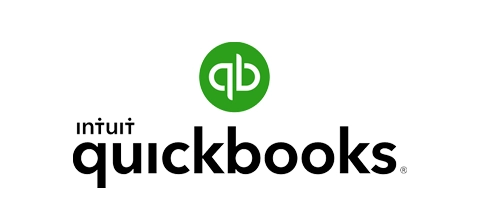Jobber helps you stay organized at each stage of the job.
- Quote
- Schedule
- Complete Job
- Invoice
- Get Paid
How do quotes work in Jobber?
With these quoting features, Jobber helps you save time, win more work, and offer the professional and convenient experience that your customers expect.
Quote Design
Make customer-friendly quotes in less time
Create and send a professional-looking quote before you’ve even left the customer’s property.
Your quotes will clearly display the details of the work along with images of your products and services—or photos taken at the on-site assessment.
Markups
Set the right price with quote markups
Manage your costs and markups in Jobber to help set the right price every time.
View the estimated margin on your quotes, and quickly modify your pricing in response.
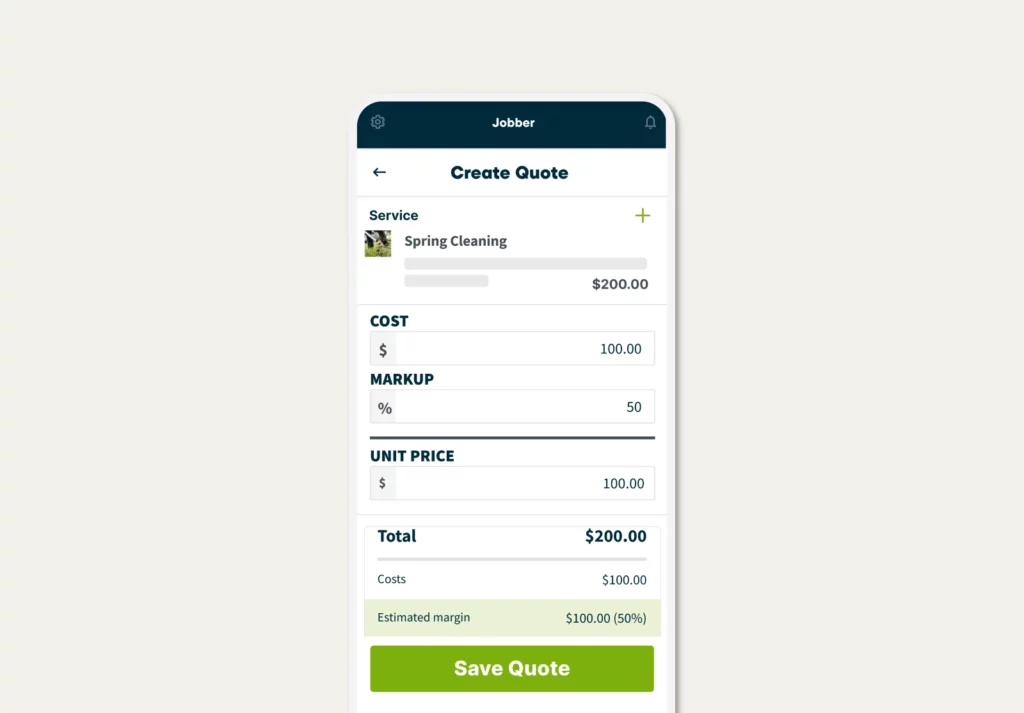
Optional Line Items
Sell more with optional line items
Suggest premium packages or add-ons directly in the quote.
Customers can select the services that best fit their needs, and watch their quote total automatically update before they approve—no back-and-forth revisions required.
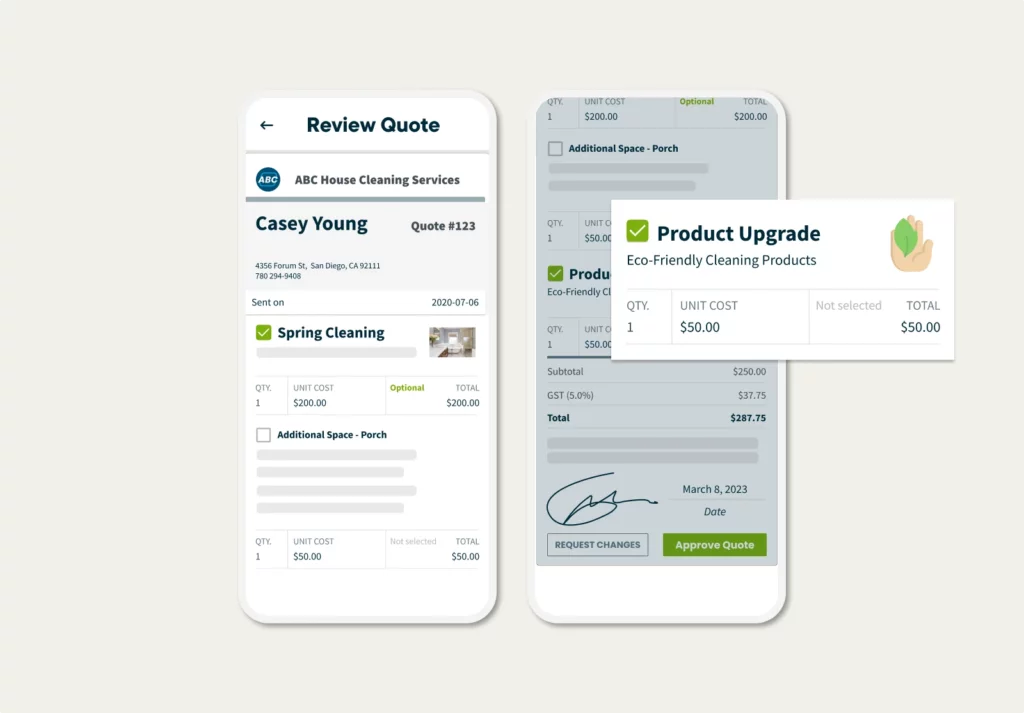
Consumer Financing
Offer consumer financing with Wisetack
Win bigger jobs by offering fast, easy, and paperless consumer financing, directly within the quote.
Your customers get to pay over time for the work they need done now, while you get paid as soon as the job is complete.
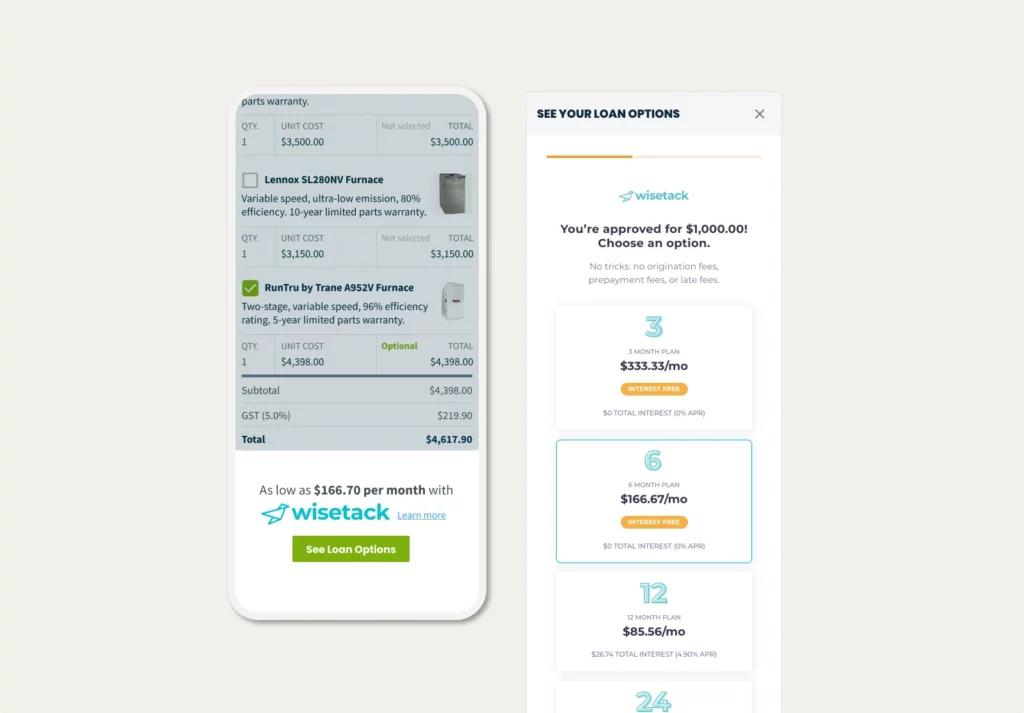
Automated Quote Follow-ups
Automate your quote follow-ups
Jobber automatically sends a quote follow-up to customers you haven’t heard back from, so you can be sure you’re never leaving work on the table.
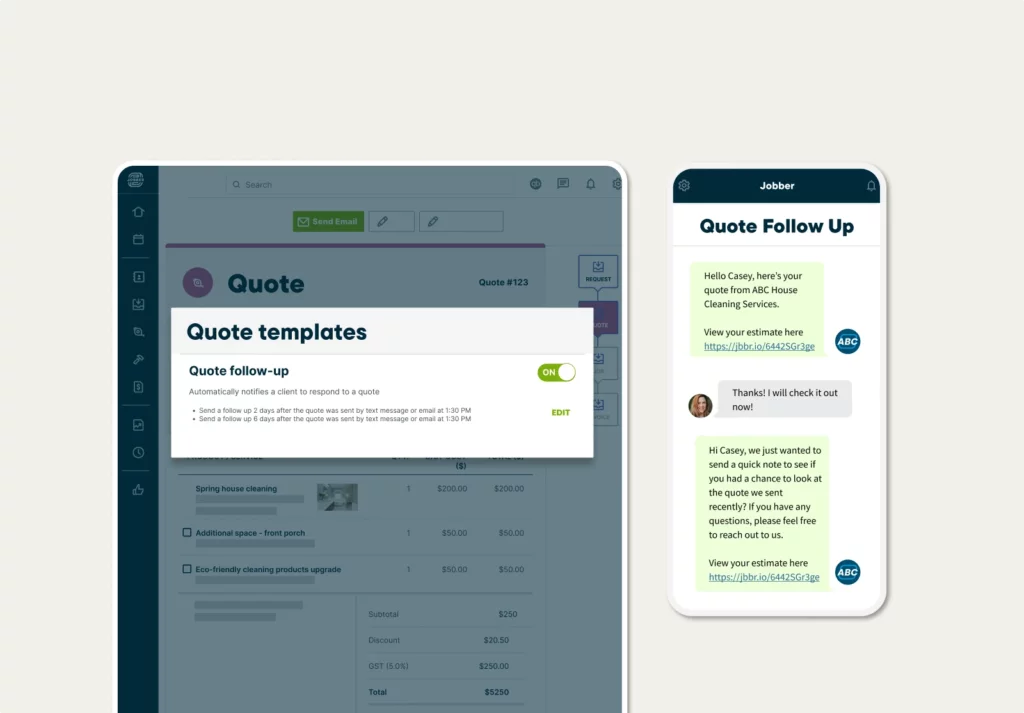
Quote Approvals
Get quote approvals faster
Customers can approve and request changes to quotes online in client hub, their private self-serve portal.
You’ll be notified in Jobber whenever a customer views or approves a quote, so you can schedule the job.

What is job quoting software?
Quoting software like Jobber helps you put your services and costs into an online, interactive quote that customers can approve quickly.
Here’s how quoting in Jobber works:
- Pre-built quote templates are customized with your company details and branding
- Select from a list of your products and services and add images
- View your quote estimated margin, and modify your line item pricing in response
- Send quotes to customers by text or email, with a link for online review and approval
- Schedule automatic follow-ups on quotes you haven’t heard back on
For your Business:
• Win bigger jobs by offering consumer financing and add-ons in your quote
• Improve your win rate by 16% by sending quotes via text message
For your Customer:
• Easily approve a quote, pay a deposit, or provide a signature online
• Pay over time with fast, easy, and paperless financing
Integrations that fit the way you work
Jobber connects with your favorite apps and software to save you time.
Availability depends on location and plan
See All IntegrationsOver 200,000 home service pros trust Jobber
“If you can make a quote on the spot, you’re 10 steps ahead of the competition.”
Jobber changed the game because it’s right at people’s fingertips.