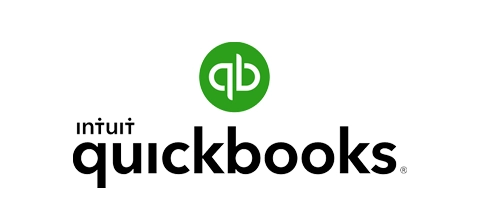Jobber helps you keep a pulse on your business.
- Real-Time Notifications
- Business Dashboard
- Financial Management
- Job Costing
- Team Management
How do financial management and reporting work in Jobber?
Here’s how Jobber helps you stay on top of your business finances and cash flow:
Financial Reports
Monitor the financial health of your business
Access real-time financial data of all transactions, projected income, invoices, aged receivables, and more.

Expense Tracking
Keep tabs on all expenses
See all expenses your team has logged from the field—in one place.
With built-in expense reports, Jobber helps you prepare for payroll and cost jobs more accurately.

Instant Payouts
Access funds seconds after customers pay
With one click, you can skip the standard two-day payout window and get access to funds right away.
Jobber shows you how much money is available for instant payout now—and what’s on its way to your bank later.

QuickBooks Online Sync
Keep financial data up to date
Get back valuable time by quickly and accurately syncing your important information to QuickBooks Online—without manual entry.
Automatically sync your clients, products and services, timesheets, invoices, payments, refunds, tips, and payouts.

What is field service financial management software?
Financial management software like Jobber provides reports and insights on your service business’s financial health—all in one place. This information helps you manage your budget, project revenue, take action on unpaid invoices, and maintain positive cash flow.
Jobber has financial management tools that let you:
- Access real-time financial data of projected income, taxation, payment, and invoice details
- Customize your reports to see the information that’s most important to you
- Export financial reports and receive them automatically in you and your team’s inboxes
Integrations that fit the way you work
Jobber connects with your favorite apps and software to save you time.
Availability depends on location and plan
Over 200,000 home service pros trust Jobber
“Jobber saves us a lot of time—there’s no messy paperwork.”
It reduces phone calls from customers by at least a half, and we’re much more efficient at processing jobs in Jobber’s schedule.